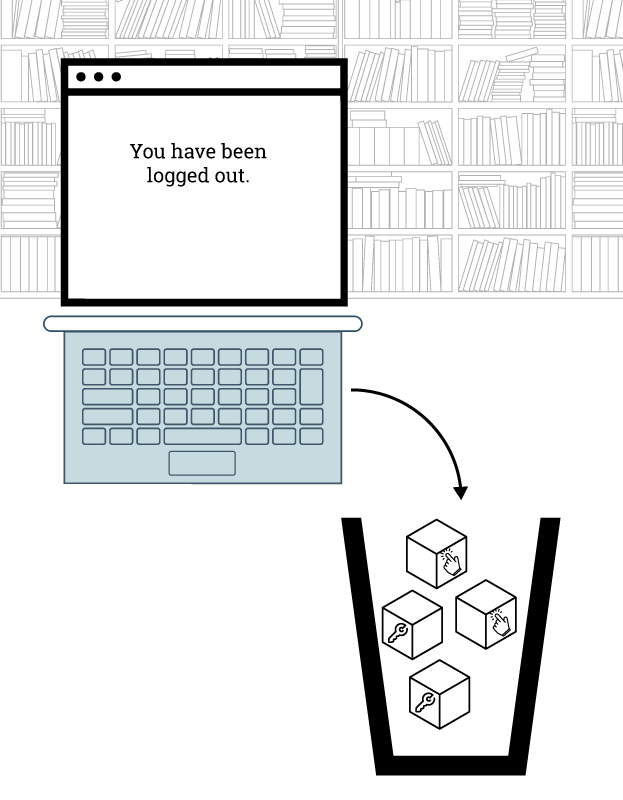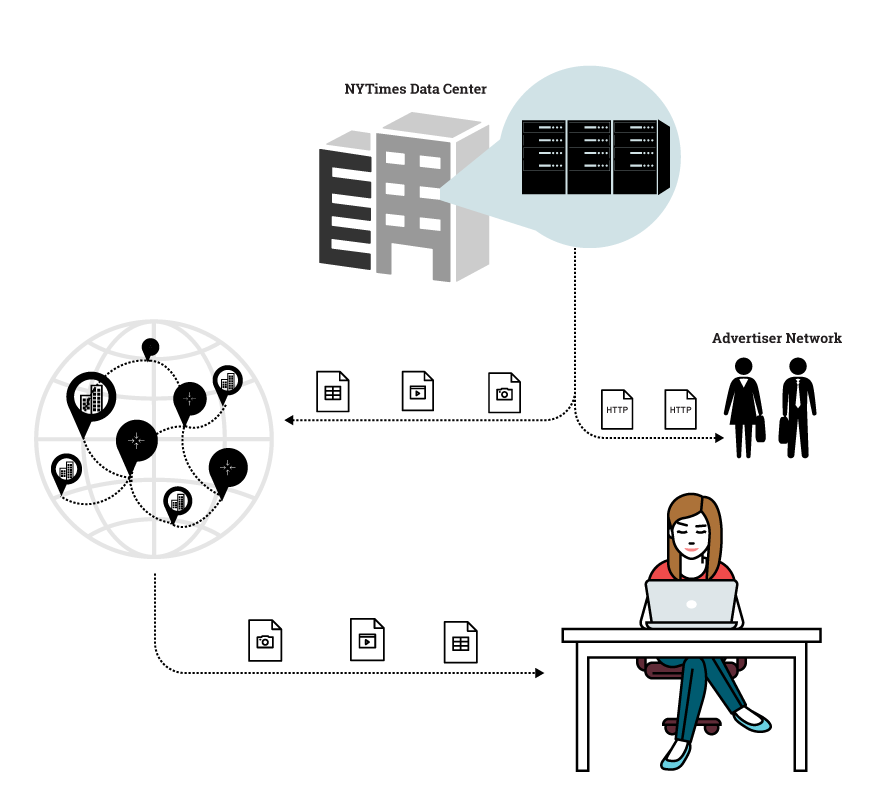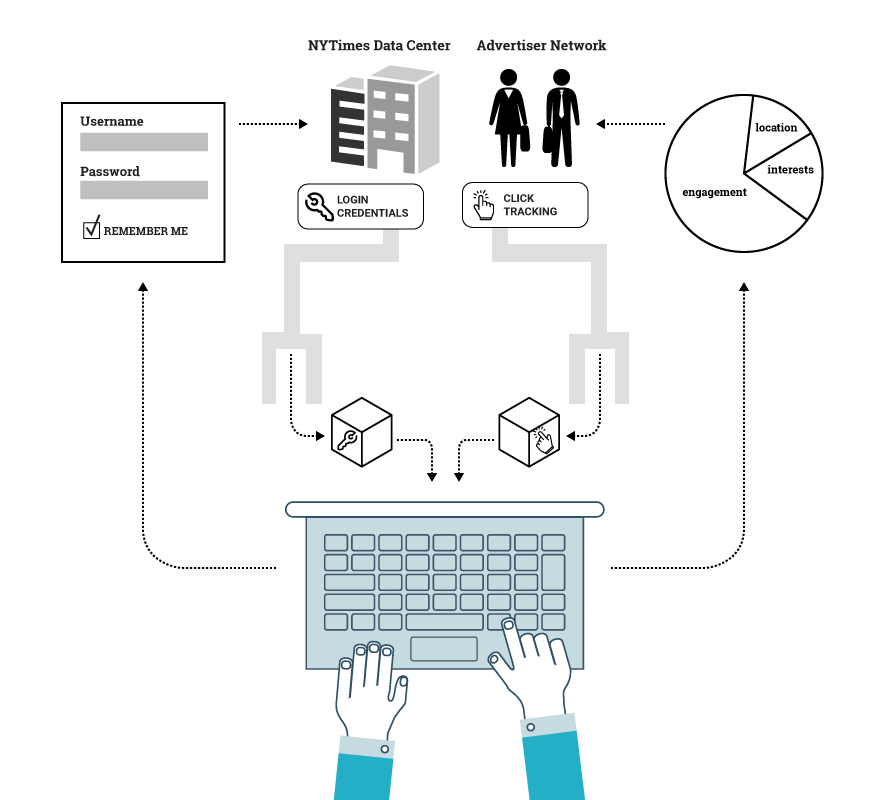Mapping
Data Flows
Surfing the web from a library computer terminal
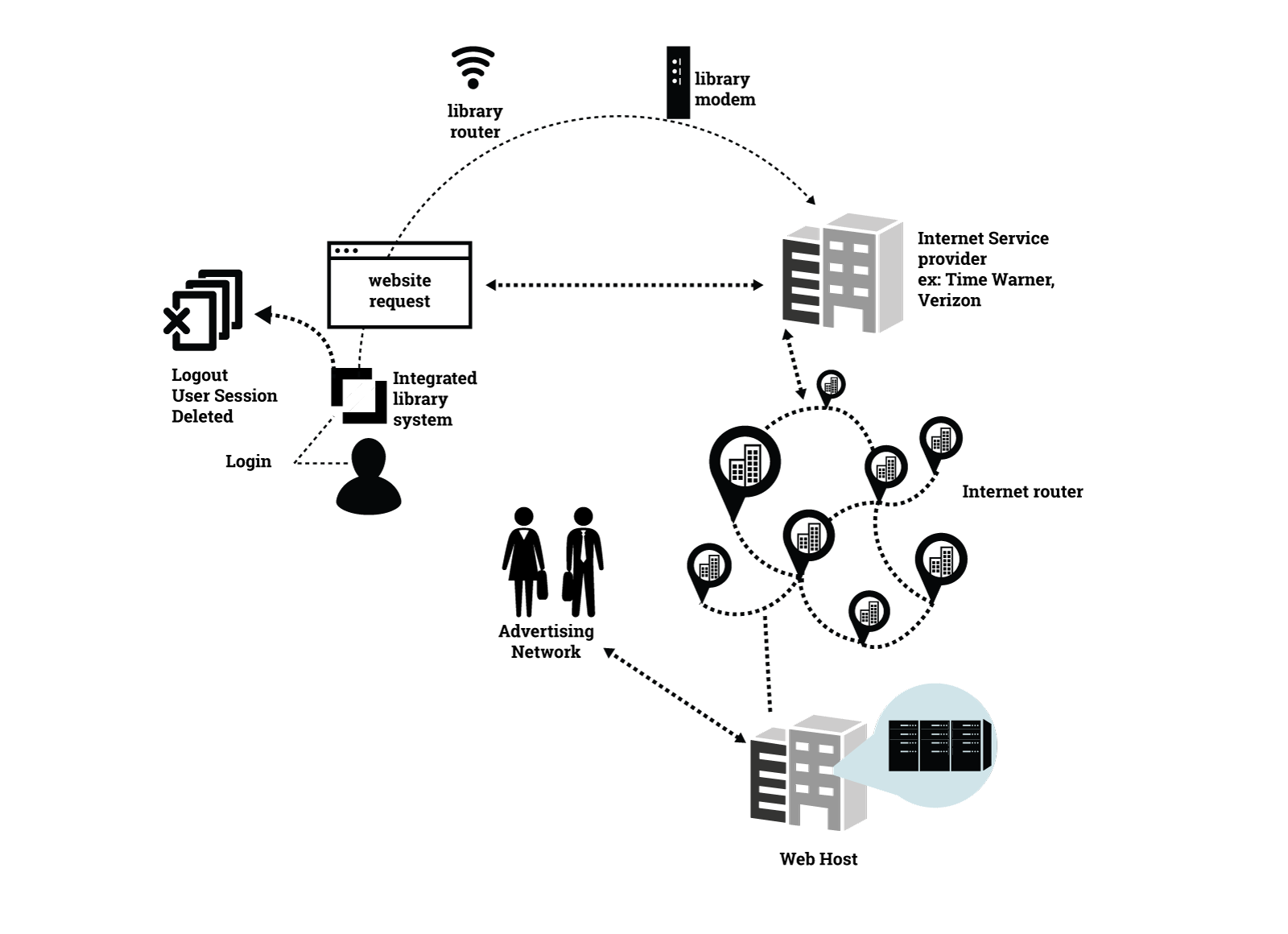
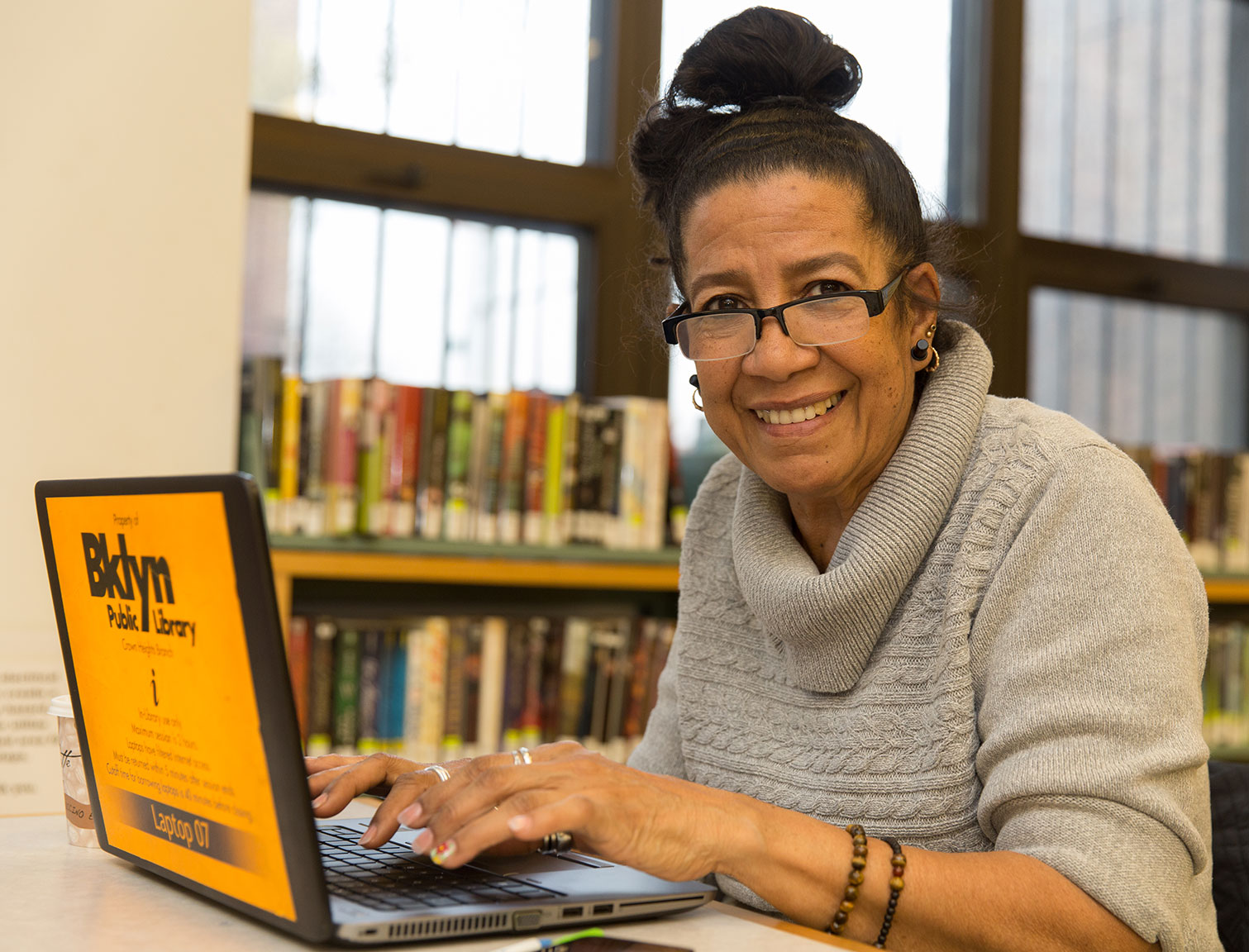
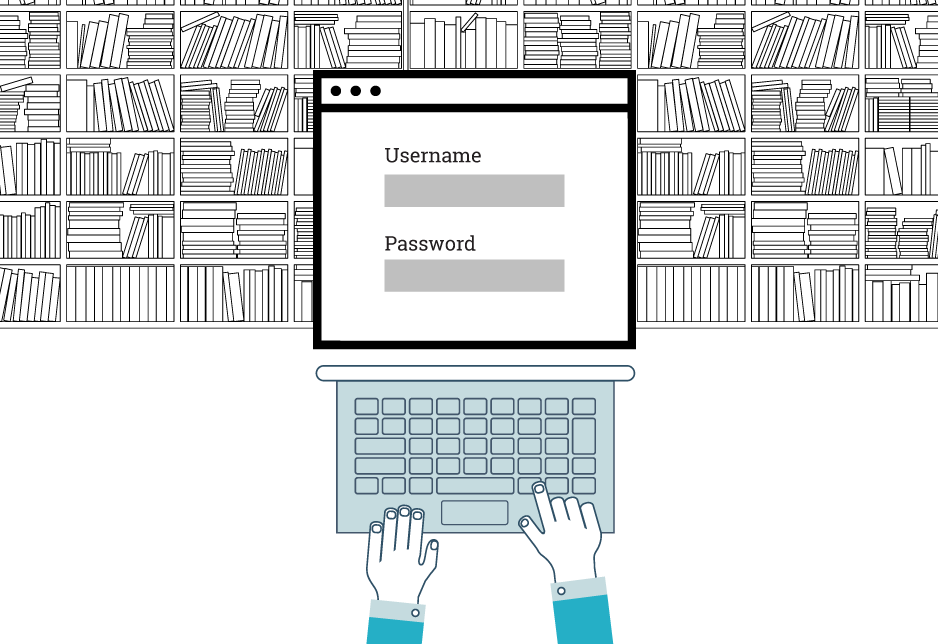
Step 1. Library user logs on.
A web user logs in at the library home screen.
She enters her patron ID and password onto the screen. Once the library’s Integrated Library System validates her log-in credentials, she can use the computer to access the web.
Terms
Integrated Library System: a relational database with patron-facing and staff-facing interfaces that allows the library to manage acquisitions, cataloging, circulation and reserves, serials holdings, and the online public access catalog.
log-in credentials: a username and password created by the user
Step 2. Http request travels "locally."
The user types a url—for example, http://www.nytimes.com—in the web browser.
This address or http request is sent through the library’s router and travels from the router to the modem. The requested website is transmitted as information packets, and as secure if https is included in the address. Packets can include other information in addition to the request, such as a password and username (see below, Step 5b.).
Terms
http request: a set of instructions that tells a computer to get content or data stored on a web server
router: a device that moves or “directs” data traffic between computer networks
modem: a device that transmits digital data over telephone wires
http vs. https: hypertext transfer protocol and secure hypertext transfer protocol; technical standards that allow computers on the internet to respond to requests for and transmit content or data stored on web servers; https encrypts the data transfer
packets: the form or unit of data that travels on the internet and is comprised of user data, such as the content of your email, and information about the data, such as the IP addresses of the source/sender and destination/receiver

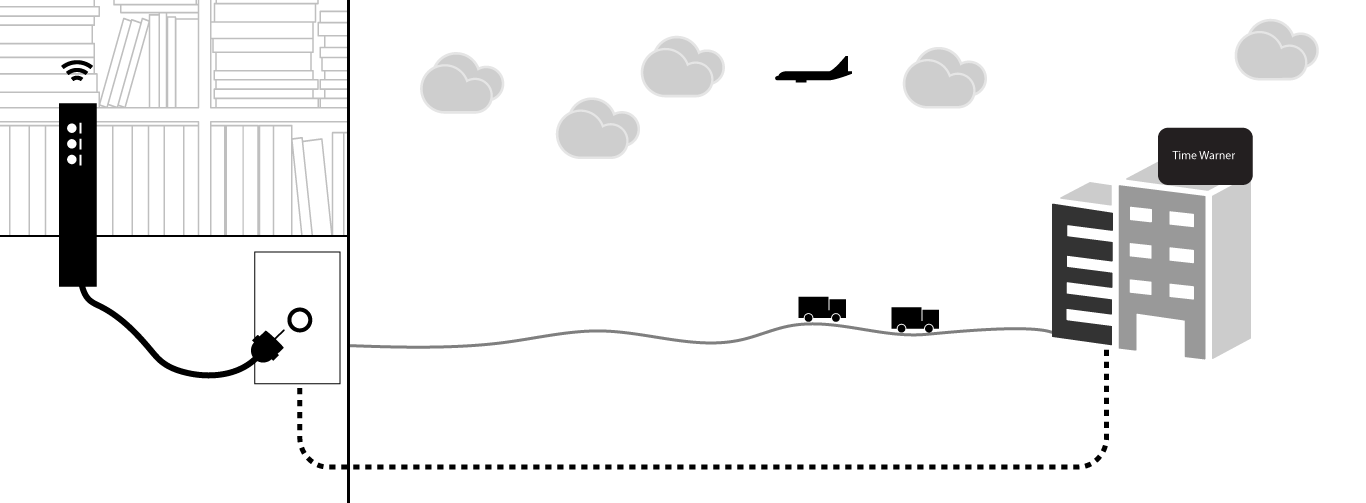
Step 3. Request travels to ISP.
Like a home modem, the library modem connects to an Internet Service Provider (such as Time Warner Cable or Verizon) by a series of cables. The requested web site travels as information packets through these cables to the Internet Service Provider.
Terms
Internet Service Provider: an organization that provides means of accessing the Internet
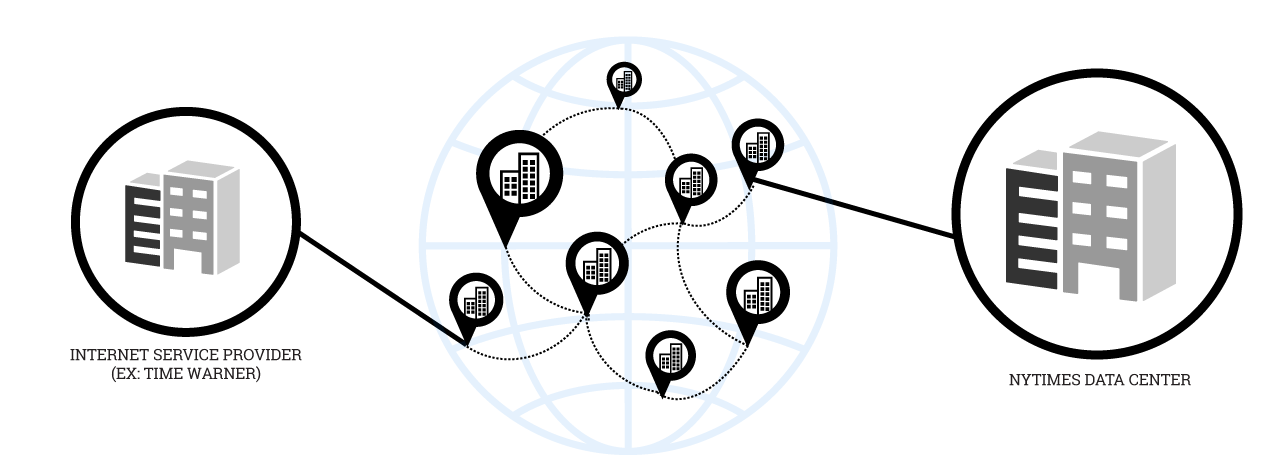
Step 4. Request travels the internet.
The ISP is connected by cables to a hub called an internet router. This hub connects via cables to other hubs, creating a network of networks that make up the Internet.
Domain name servers dot these networks, checking whether the requested website is valid. If not, the domain name server sends back an error message to the device where the computer sits. If yes, the web site request travels through various hubs until it reaches its destination – the web host.
Terms
internet router: a very powerful router that forwards data along the “Internet backbone” or main arteries of the Internet
domain name server: a service that forms part of a larger domain name system, essentially the Internet’s “phone book” or directory that contains the numeric versions of web addresses (aka, domain names)
error message: in this context, a failed http request which results when content has been moved or deleted and is no longer associated with the specified web address or url
web host: a company that provides an individual or organization with a server to store content, such as a personal web page
End. Library user logs out.
Once the web surfer is finished with her session, she will log out, or, if time runs out, she will be automatically logged out from the computer session via the library’s reservation software. Browser history and cookies are cleared, and temporary files are purged.